Differences between Paysera mobile and desktop versions

Paysera mobile app and online banking explained
When talking about day-to-day finance management via Paysera we often refer to our mobile app, which is a must-have if you want to open a Paysera account. The app is easy to use, has a sleek design, and supports 17 different languages.
However, you shouldn’t forget that your account can also be managed via our online banking – bank.paysera.com. It is the desktop version of our system, which is more commonly used by businesses, accountants, and online merchants.
The desktop version is beneficial when large amounts of data need to be processed and reviewed, which might not always be convenient via a small phone screen. That’s why it is popular with Paysera business account holders.
And the app is definitely the go-to for on-the-go services like card management, payments, and daily spending.

App-only: opening a Paysera account
That’s right! In order to register with Paysera, one needs to download the Paysera app first. This was done since the registration via the app was much more convenient and raised way fewer questions from the clients.
Account opening, identification, and profile setup can be done straight from your phone in one go. Watch the video to see the flow 👇
Desktop-only: payment gateway management
If you have an e-shop and use the Paysera payment gateway for accepting online payments – you must already know that this service can only be ordered and managed via bank.paysera.com.
However, you can use the app to conveniently check incoming payments, receive notifications about new purchases, make transfers, and so on.
App-only: recurring payments
If you are a fan of automatisation – you should be a fan of this feature. Only via the Paysera mobile app can you schedule recurring payments, so you don’t have to remember to pay certain bills over and over every month. It will be done for you.
Desktop-only: Delivery service
A new service for e-shops in the Baltics, the Delivery service, is for now also available via the desktop only. This service enables online merchants to integrate different delivery service providers into their e-shop with one plugin. Afterwards, all the deliveries can be managed in the Paysera system.
Due to the versatile nature of the service, it is easier to manage via the desktop – many different deliveries and options require a sit-down.
App-only: split bills & request money features
The Paysera app is a convenient money management tool for daily finances. For example, features like Split bill and Request money are popular among app users. It prevents you from overpaying for your friends and allows you to easily split payments or request money back without much awkwardness involved.
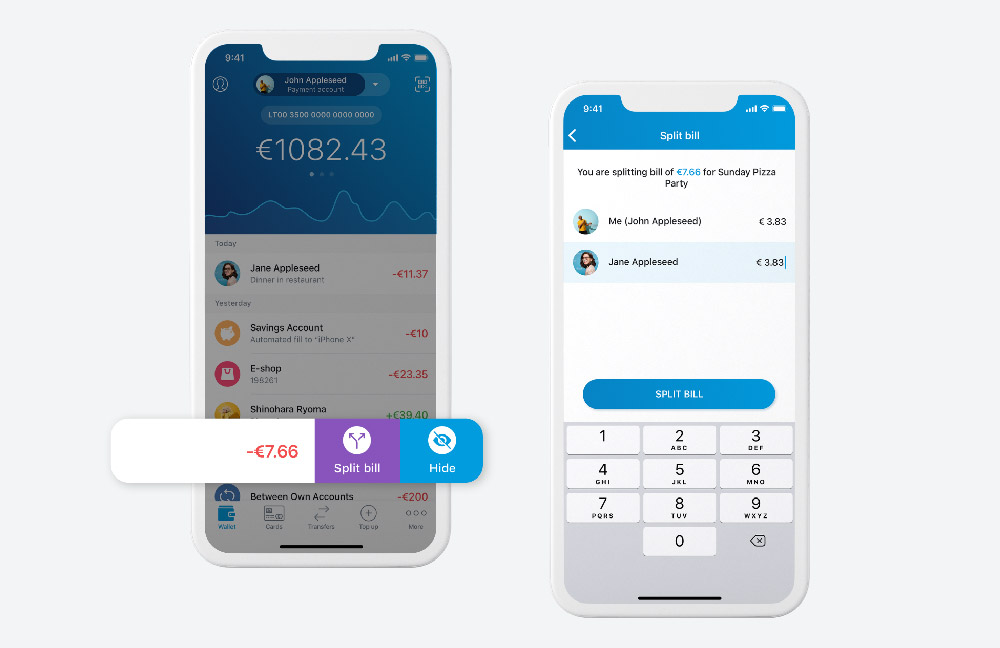
App-only: password protected transfers
Extra security for money transfers can easily be provided by putting a password on them. If the password is known only to you and the recipient – this will no doubt give you peace of mind.
This feature is available via the Paysera app. When making a transfer, turn on password protection.App-only: account for savings
Saving for a car, a house, or maybe vacation? Put money aside effortlessly with the Paysera account for savings, available on the Paysera app. You can set goals, deadlines, and even automatic payments to make this process even easier. Saving with a partner or a friend? Shared accounts for savings will make it a pleasure.
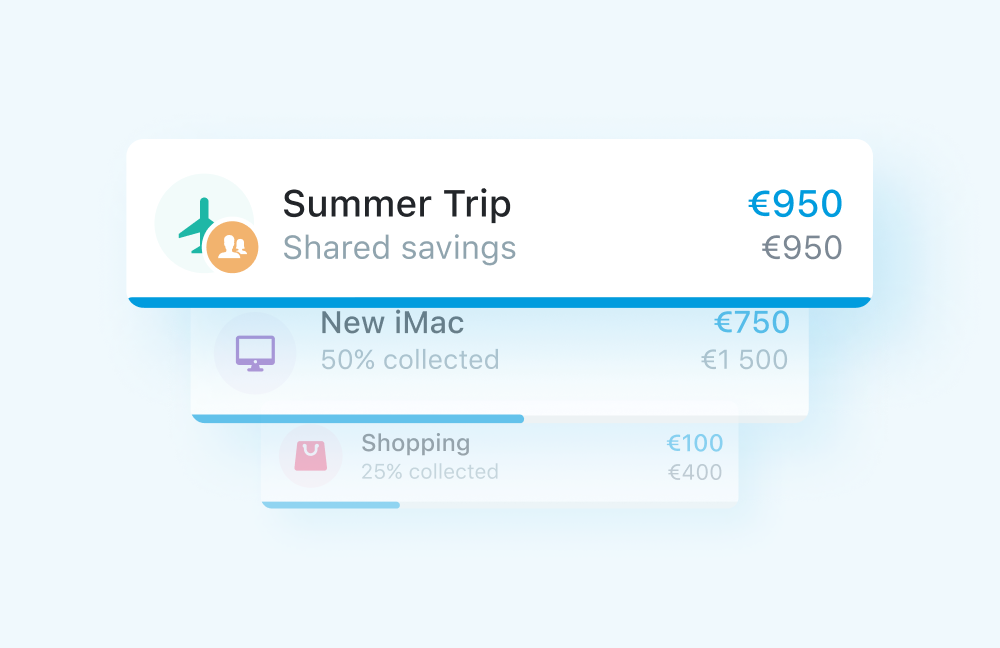
App-only: buy physical gold coins and bars
Open the Paysera app, head to More, then Precious metals, and explore a wide choice of real physical metal coins and bars available for purchase and pickup if needed. Want more flexibility with the price? You can also purchase XAU for any sum of your choice (this can also be done via the web and it works just like buying any other currency).
International transfers – web or mobile?
Paysera offers international transfers in 20+ currencies. The main ones, like EUR, GBP, PLN, RON, ALL, GEL, and BGN are supported via both the app and web versions. Transfers in other currencies can be performed via the web version only.
More about money transfers >
All in all, there are some more differences between the Paysera mobile and web versions, which you will discover as you go. Some not mentioned above are the donations feature, which is available for Paysera app users on Android only, templates created on the web or the app are available only via those platforms, and so on.
We are, of course, working on getting as many services as necessary on both platforms for maximum comfort, so if you ever have some suggestions or requests – do not hesitate to share them with our support team!


