How to cancel a Paysera transfer?
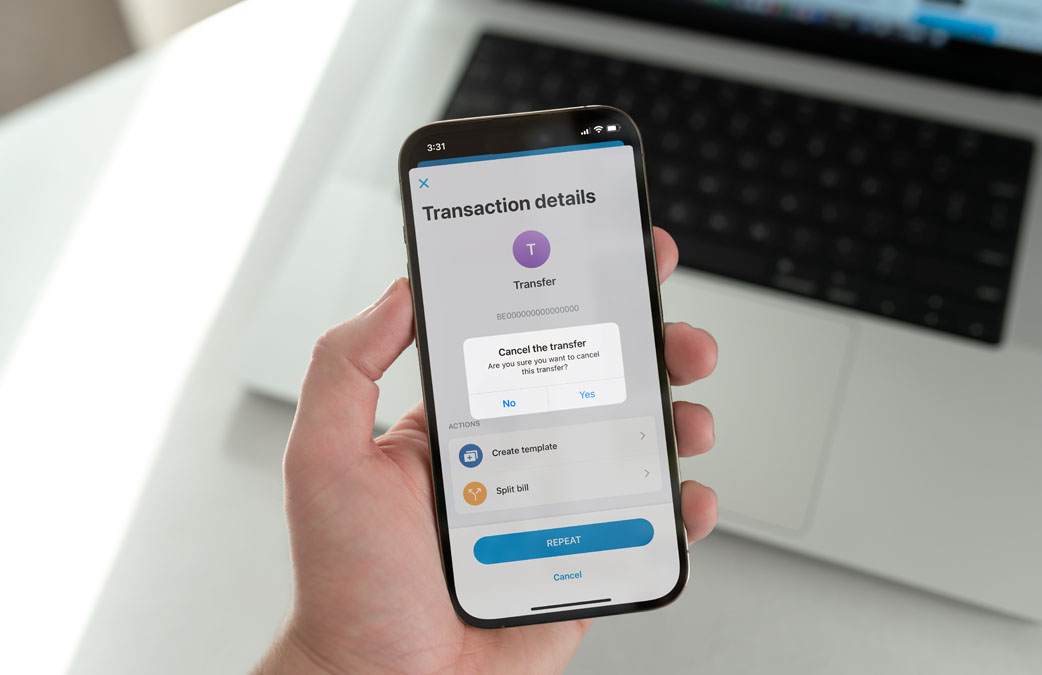
How soon should the transfer be cancelled?
Well, the short answer is as quickly as possible, but it’s not always possible to do that, as it depends on the type of transfer you're initiating.
Generally speaking, as long as the recipient hasn't received the transfer, you can easily cancel it. It’s a different story if the money is already in the recipient’s account.
Take for instance, if you've confirmed a SEPA Instant transfer, you won't have the option to cancel it since it gets to the recipient in just a few seconds. All you can do is try to get a refund, which we’ll discuss in more detail later in this blog post.
However, if it’s a SEPA (non-urgent) or non-euro transfer, you definitely have the chance to cancel the transfer because it takes longer to be executed.
Luckily, we’ve already prepared information about the timing for non-urgent SEPA transfers and details on transfers in other currencies too.
How to cancel a transfer?
If you performed and signed the transfer, the first thing you’ll want to do is check its status by selecting Transfers > List of Transfers > Not executed.
Now you should be able to check a box next to the transfer and click Cancel.
Something worth noting is that you're only able to cancel a transfer if it's an internal one with incorrect details. For all other transfers, our support team will be more than happy to assist you in cancelling them.
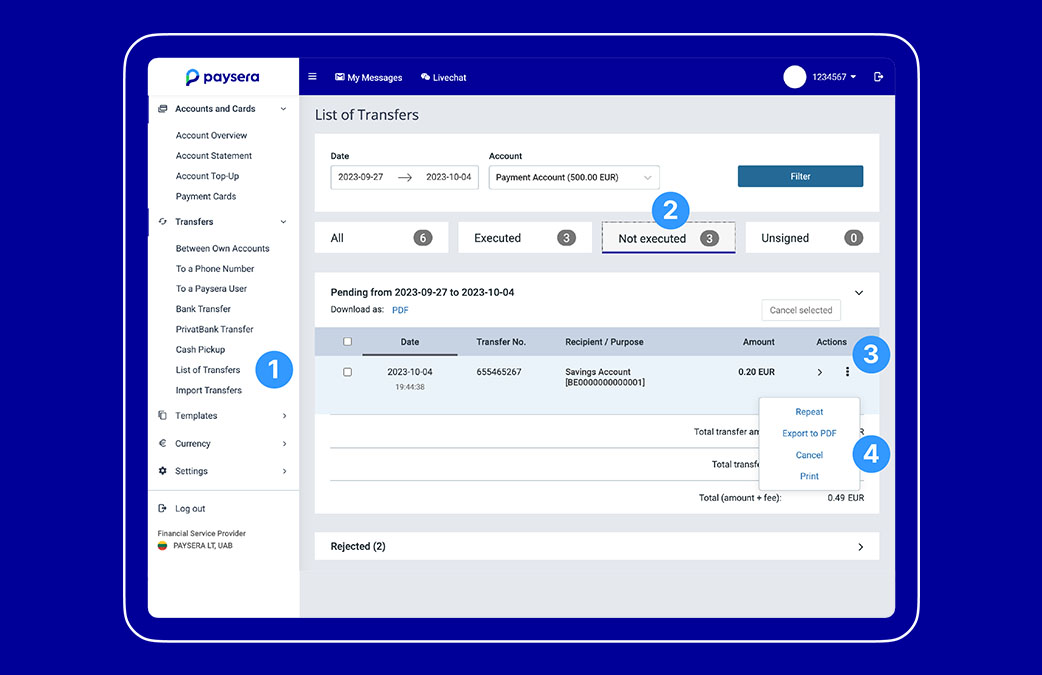
Having trouble cancelling a transfer?
Don't worry, we have ways to help you! Let's look at what steps can be taken for different kinds of transfers.
Just a friendly reminder: there are some fees and conditions involved, so make sure you're making the best decision for yourself!
Transfers to other Paysera users
Because this transfer reaches the recipient in seconds, your best chance to reclaim your funds is by directly reaching out to the recipient and kindly requesting them to refund the transfer. If you're finding it tough to get in touch with them, don't hesitate to reach out to our client support – we'll do our best to help!
SEPA Instant transfers
While impossible to cancel, we suggest contacting our client support specialists – they will be happy to help.
SEPA (non-urgent) transfers
If you need to cancel this type of transfer, simply get in touch with our client support. If we haven't yet sent the transfer, we can refund your money at the time of the next transfer. However, if we've already sent the transfer, the cancellation can only happen with the recipient's agreement.
International and non-euro transfers
In this case, just contact our client support. We'll provide you with all the information you need, such as timeframe, cancellation fee, and more. This will be based on the specific circumstances of the bank your transfer is associated with.
How long will it take for the funds to be returned to the account?
In case you've made a SEPA (non-urgent), international, or non-euro transfer and let our support team know that you want to cancel it, you should get your refund within 10 days.
Remember: while this is an approximate estimate, it can slightly differ.

How to know if your cancellation request has been received and processed?
If you do the cancellation on your own, you'll notice that the transfer has been deleted from your transfer history immediately.
In case you need our client support team's assistance with the cancellation, rest assured that our dedicated specialist handling your request will keep you well-informed every step of the way.
Having trouble?
Don't worry if you’re feeling a bit overwhelmed or need some advice – we’re ready to assist you in the best way we can. Contact our client support team, and let's work on finding a solution together.


