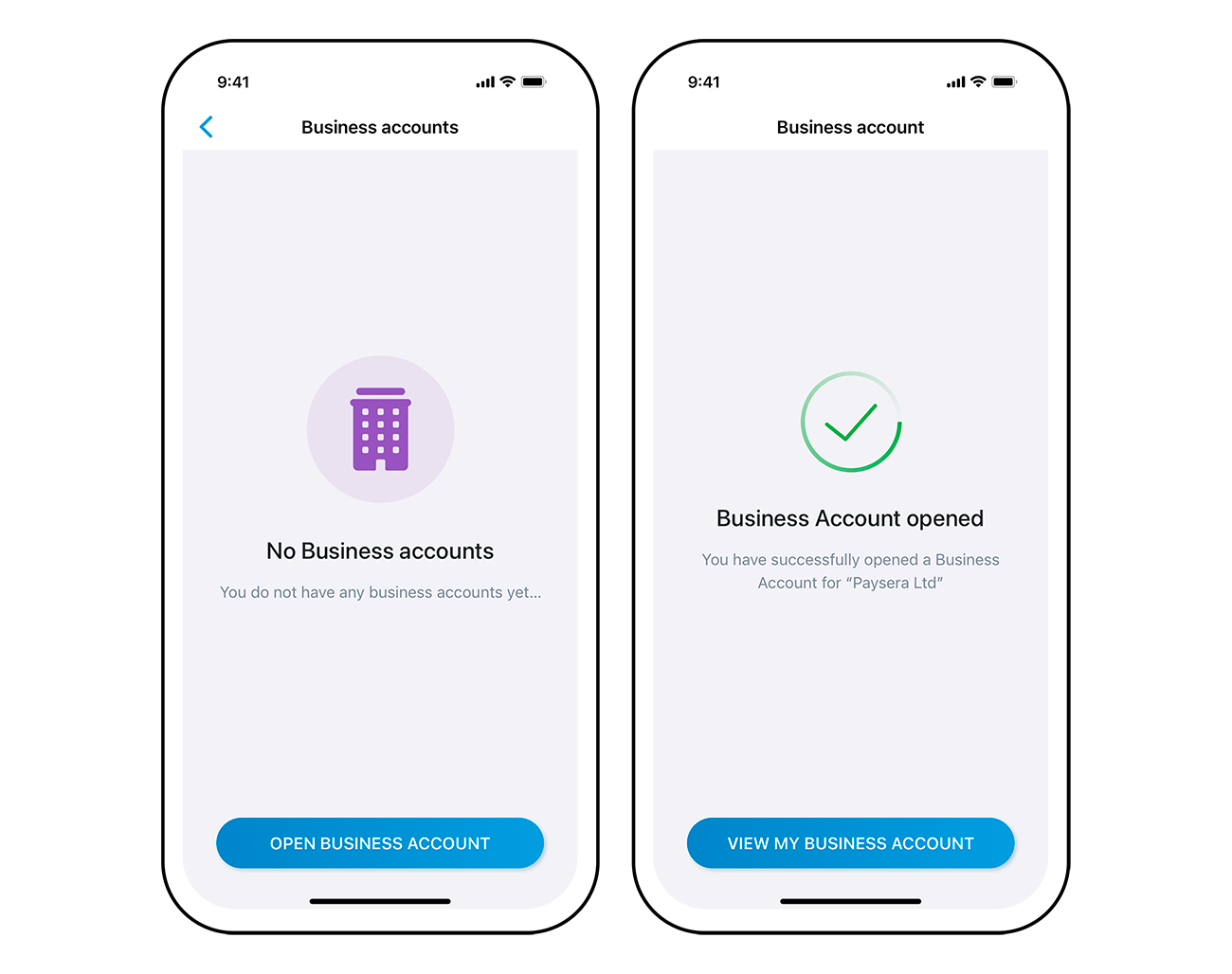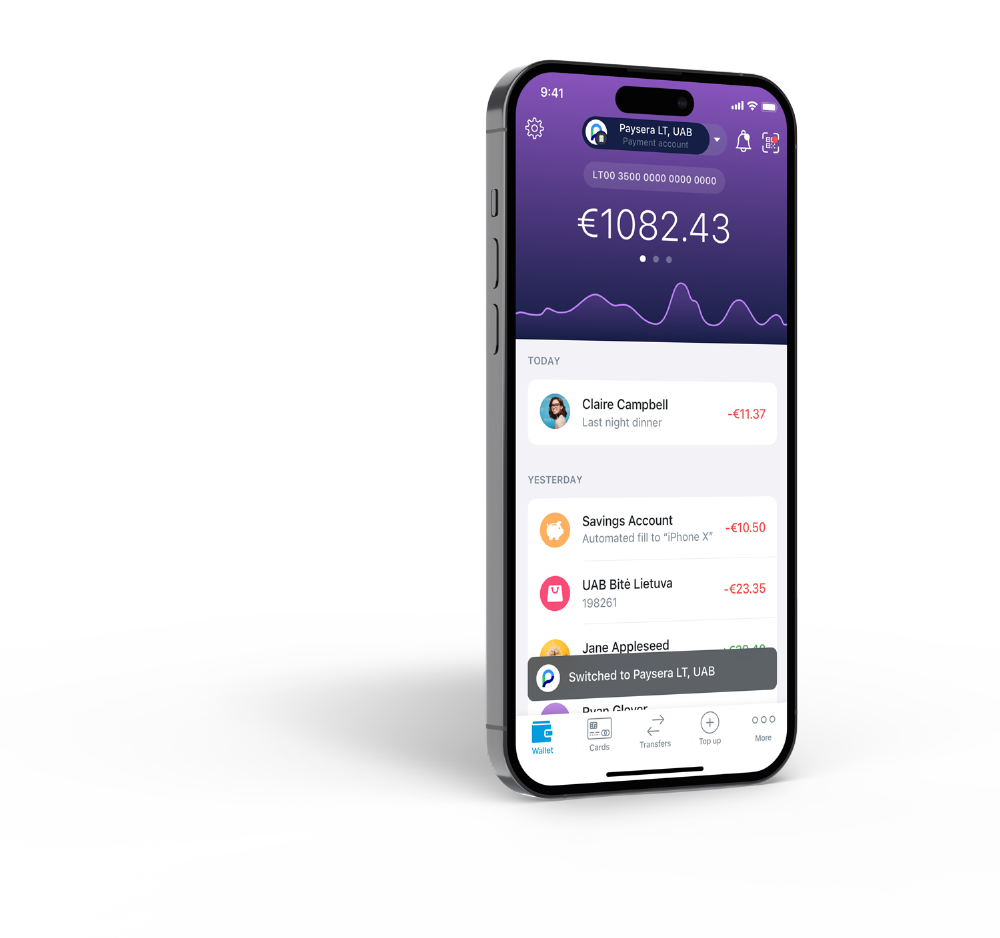STEP 1. Create a personal Paysera account
- Open the app and choose your language
- Tap Create Account
- Enter your phone number
- Create a password
- Tick the terms and conditions
- Confirm your phone number
- Come up with a strong PIN code
- Enable Touch ID or Face ID
Registration completed!
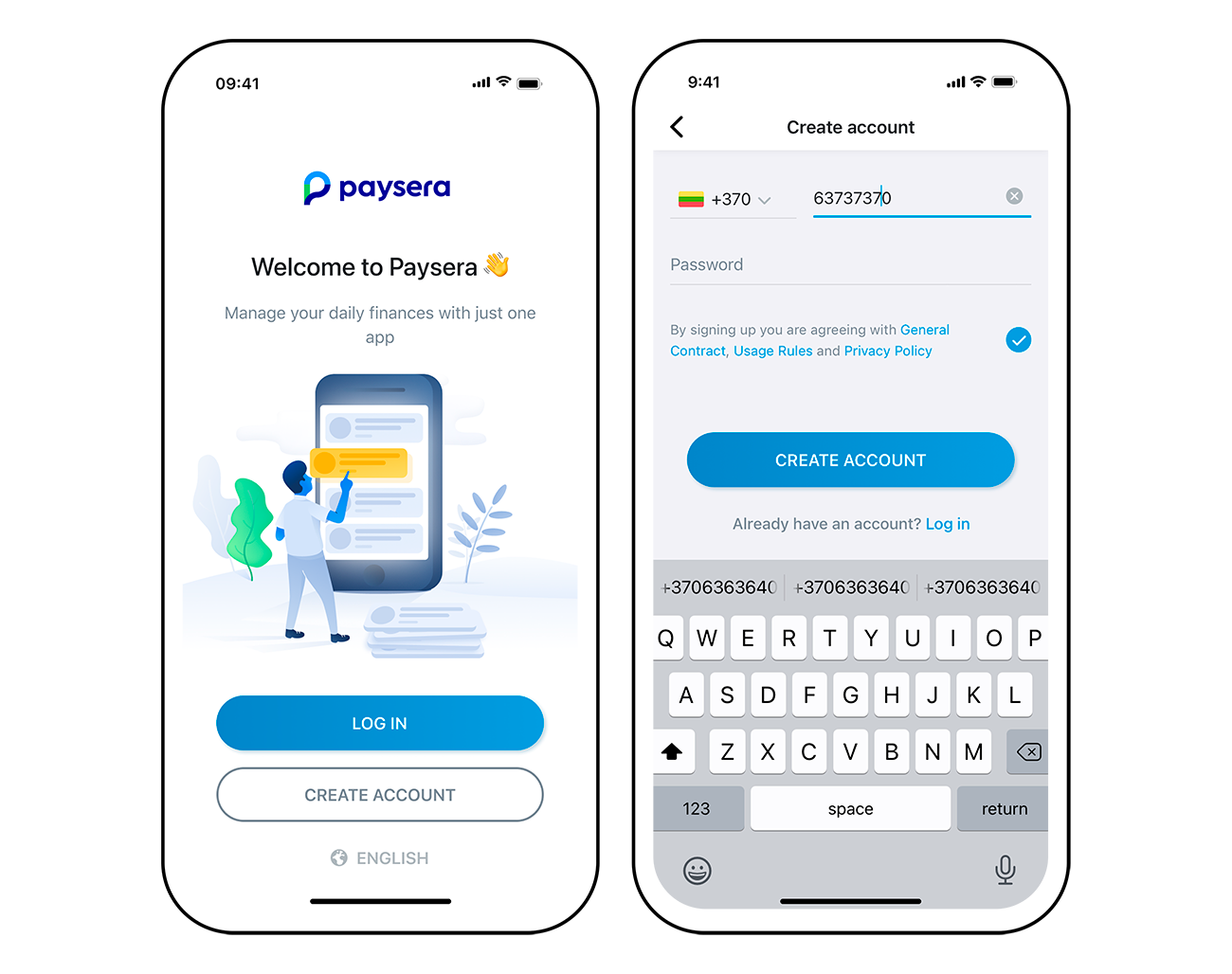
STEP 2. Verification and identification
- Tap on the notification to complete the identification
- Enter your email address, get a confirmation code, and confirm your email address
- Complete the questionnaire
- Confirm that the information is correct and complete the identification
- Choose the document issue country and document type
- Prepare the document and take a photo of it
- Take a selfie
Congratulations! Your personal account is opened. Now use the same details to log in and open a business account.
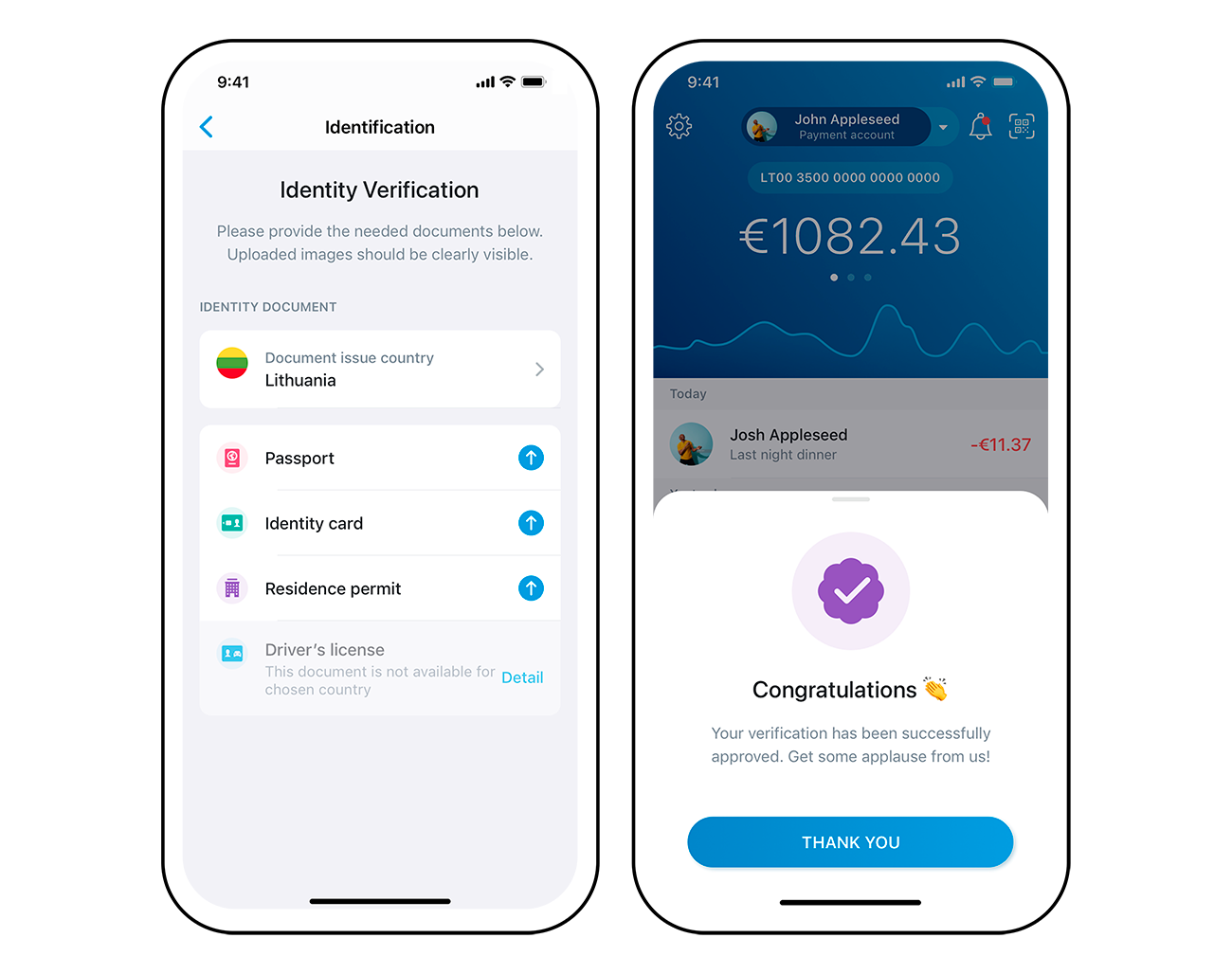
STEP 3. Open a business account
A business account can be opened by the head of the company or an appointed person with power of attorney. One of the required documents is a list of shareholders – it’s an official document from the company registry. If your country’s company registry is not publicly accessible, the document should be confirmed by a notary or signed with an e-signature by the company registry. The document has to show all the individual persons that benefit from the company.
- Via browser: Click on your profile icon and choose Open a business account. Via the app: Tap ⚙️ and choose Business accounts and then Open business account
- Select the registration country and enter the registration code
- Click Check
- If your registration country is not on the list, choose Other country
- Submit all required information and upload the documents
- Required documents: company registration document, document proving the appointment of the head of the company, shareholder list